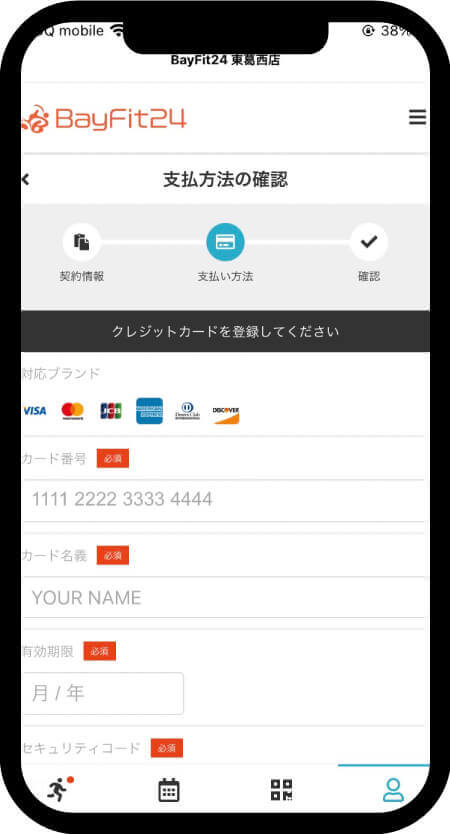無料体験・見学の予約方法
1.「無料体験・見学」をタッチします。
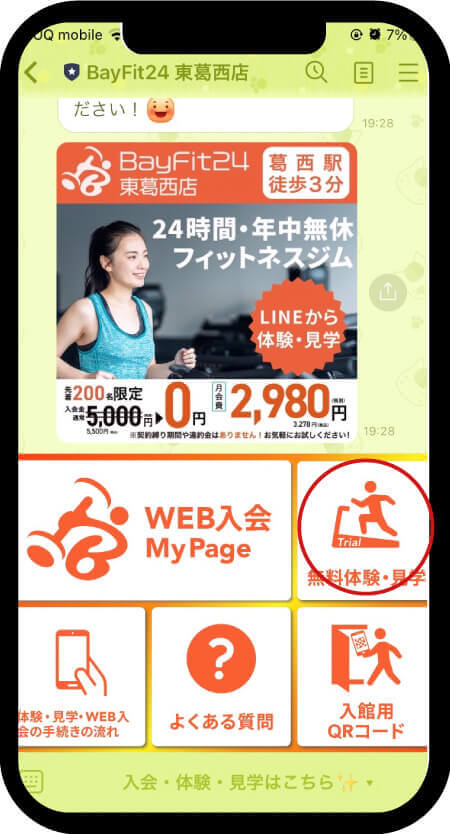
2.「無料体験・見学(free trial)」をタッチします。
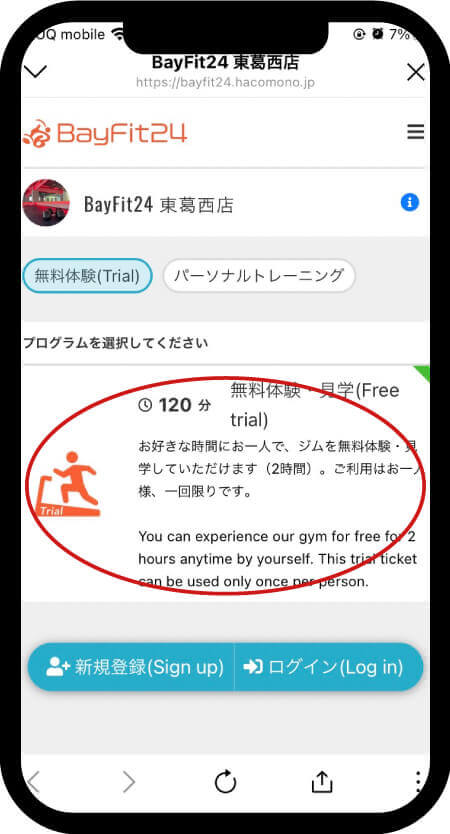
3.体験・見学をしたい日時を選択します。

4.「トライアル予約を申し込む」をタッチします。
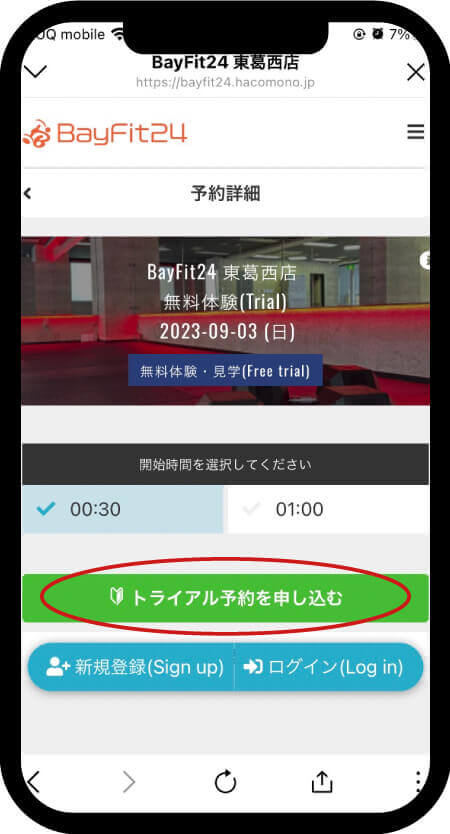
5.「次へ」をタッチします。
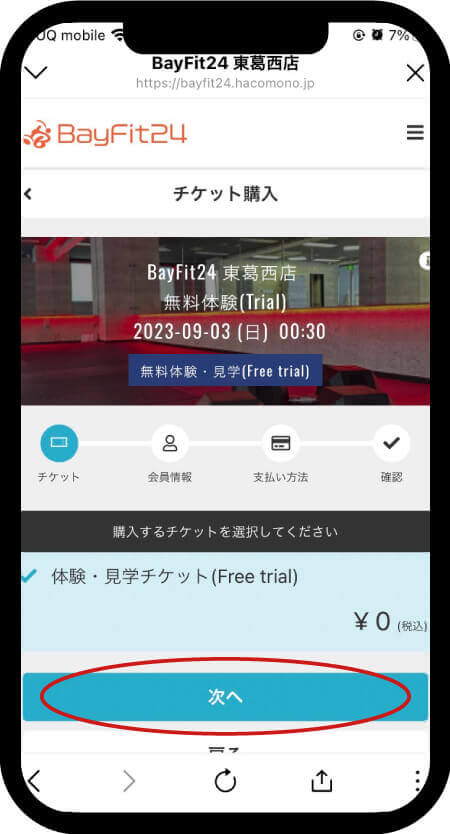
6.氏名、電話番号、メールアドレスを入力します。

7.入力が完了したら、メールアドレスの確認メールが届きます。
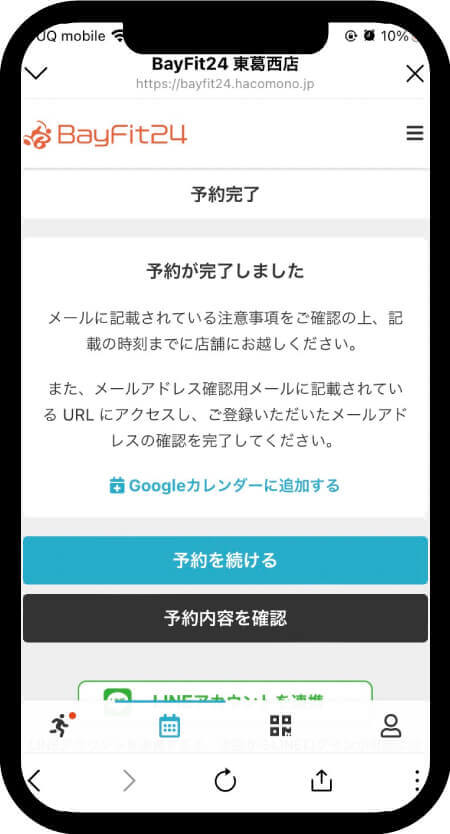
8.届いたメールのURLを30分以内にタッチしてください。
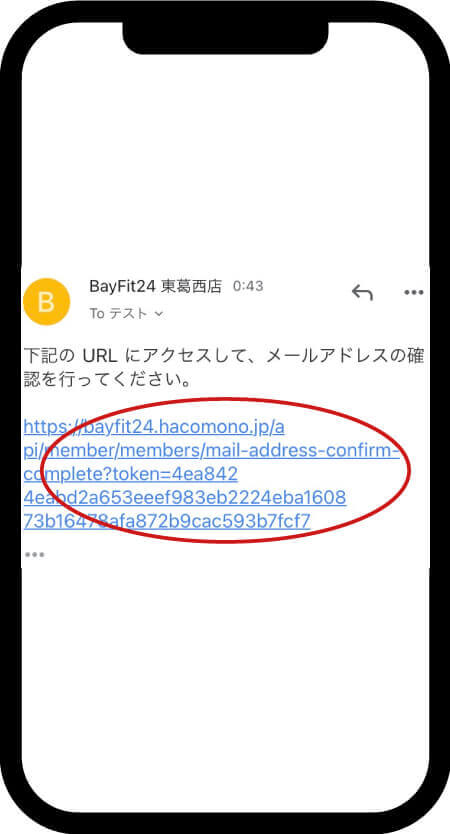
9.画面の赤丸の部分をタッチすると入館用QRコードが表示されます。
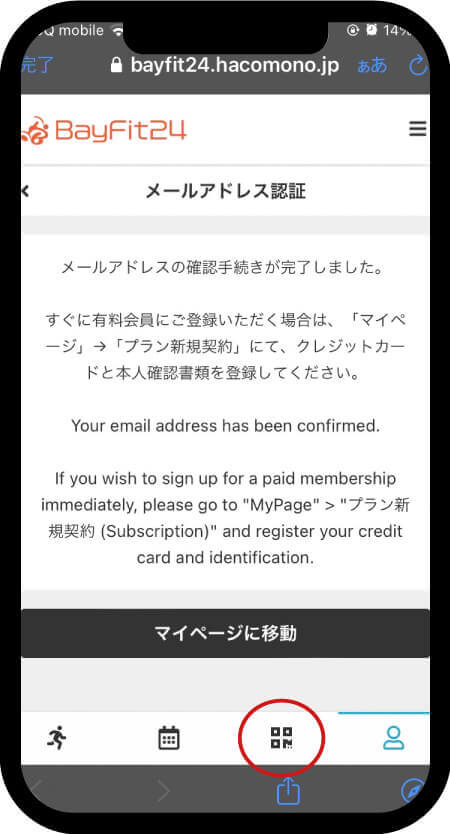
10.当日はこちらの入館用QRコードを表示して入館してください。

11.LINE連携しておくと、LINEから簡単に入館用QRコードを表示することができます。
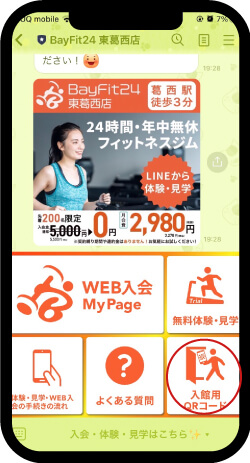
レギュラー会員の登録方法
12.マイページ(右下のアイコン)から「入会はこちら」をタッチします。

13.スクロールするとカレンダーが表示されます。
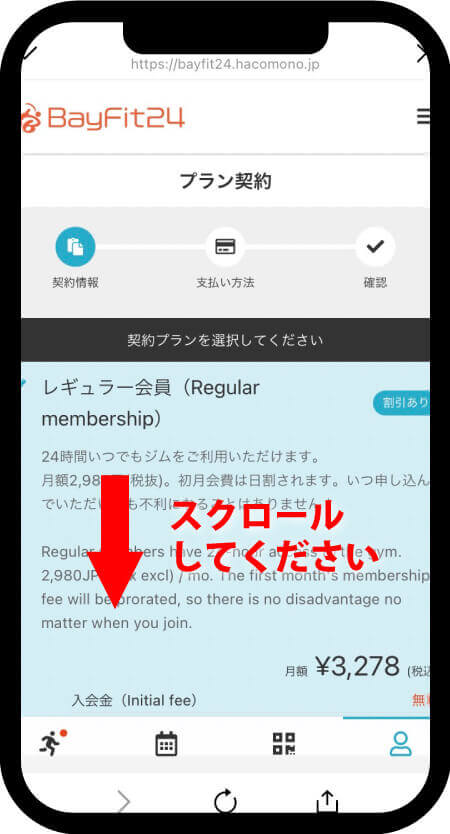
14.カレンダーから入会希望日を選んでください。初月会費は日割りされます。

15.有料ロッカーを利用する場合はボタンをチェックしてください。
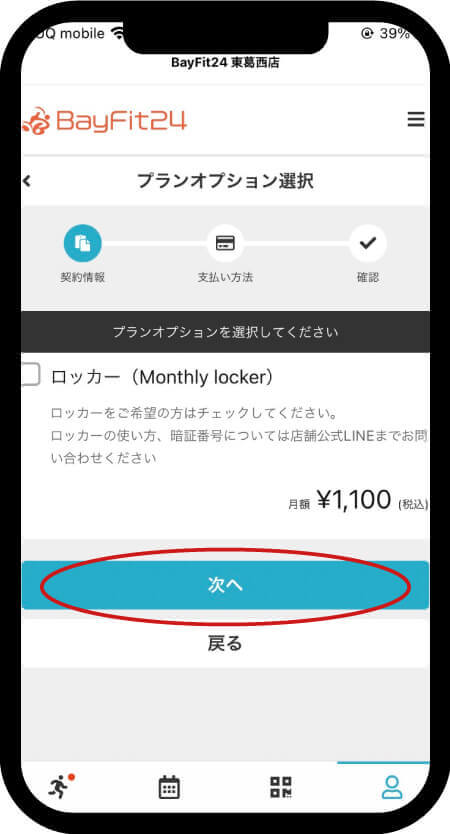
16.住所等を入力してください。

17.「顔写真」と「本人確認書類」を撮影してアップロードしてください。

18.クレジットカードを入力してください。本人確認書類の確認が終わったらジムを利用開始できます。
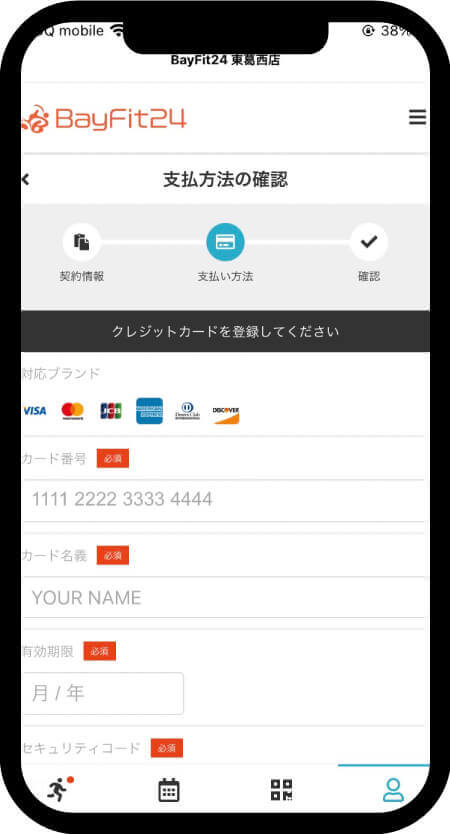
English
1.Touch the "Free trial" button.
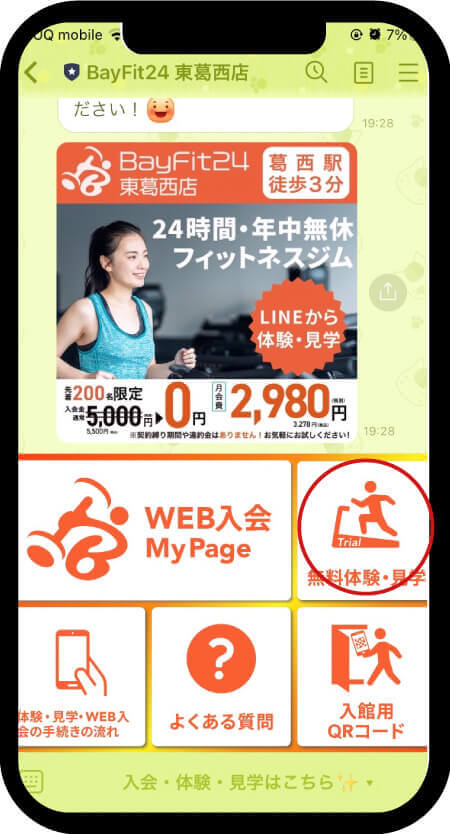
2.Touch "無料体験・見学(Free trial)".
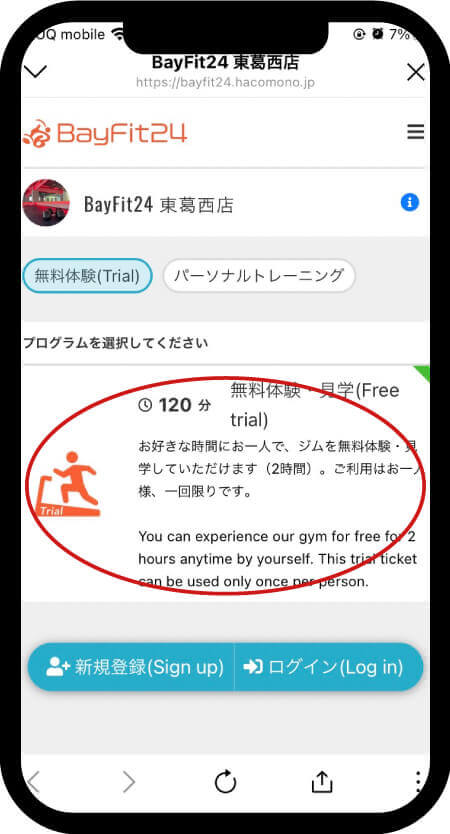
3.Select a date and time from the calendar.

4.Touch "トライアル予約を申し込む (Apply a free trial)".
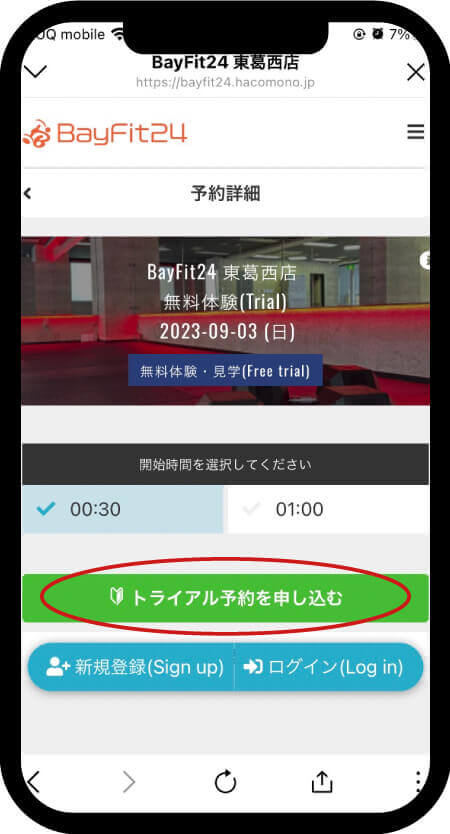
5.Touch the "次へ(Next)" button.
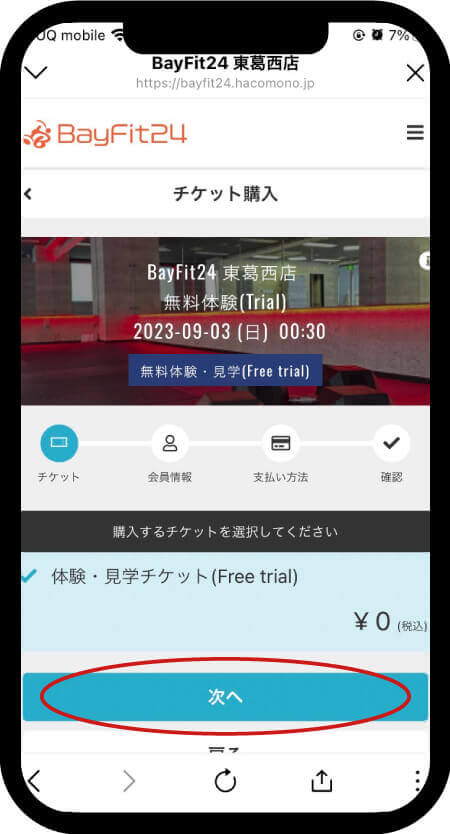
6.Enter your name, phone number, email address, etc.

7.You will receive a email confirmation.
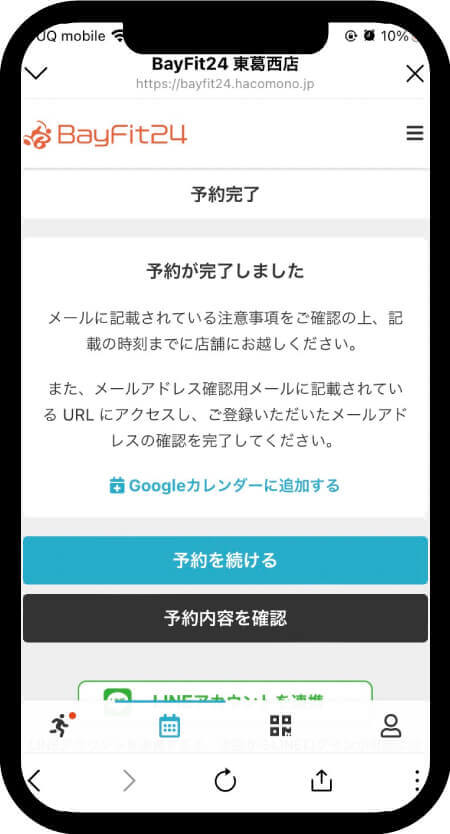
8.Click the URL within 30 minutes.
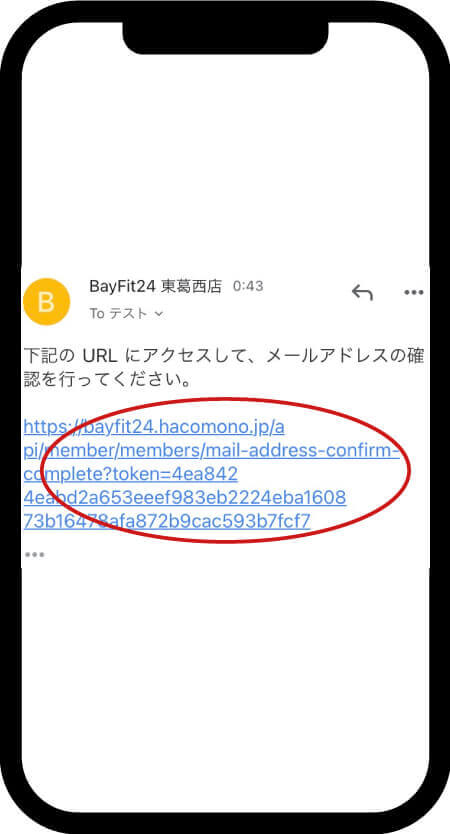
9.You can show your QR code to enter our gym by touching the red circle.
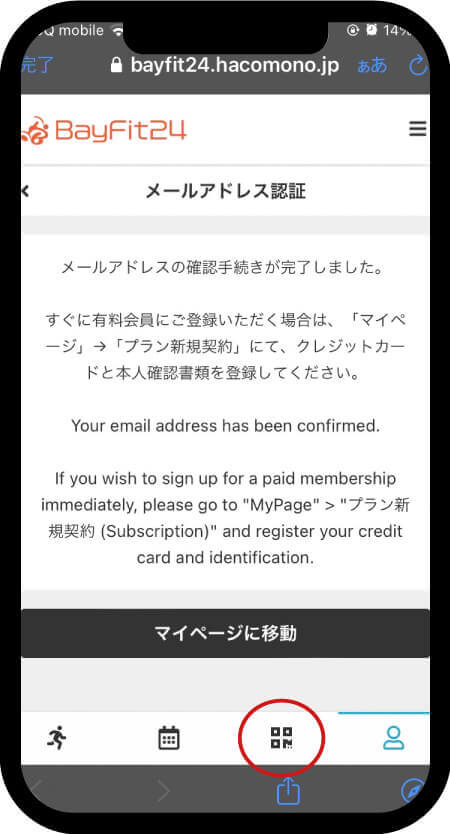
10.This QR code is the key of our gym.

11.If you connect your LINE account with the Mypage, you can show your QR code from your LINE easily.
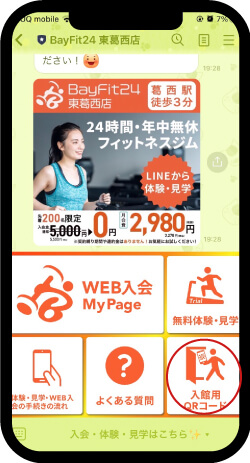
How to subscribe a regular plan.
12.Touch "入会はこちら(Subscription)" on the Mypage.

13.Scroll down and your will see the calendar.
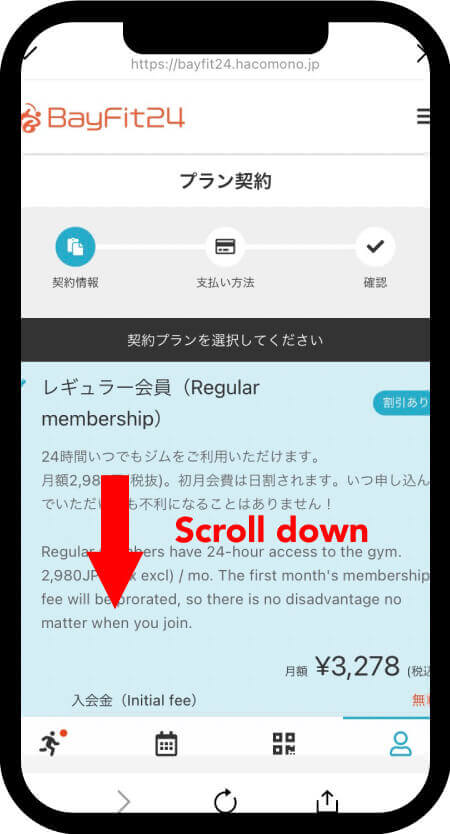
14.Select the start date from the calendar. The first month's fee will be prorated.

15.If you need a optional monthly locker, check the button.
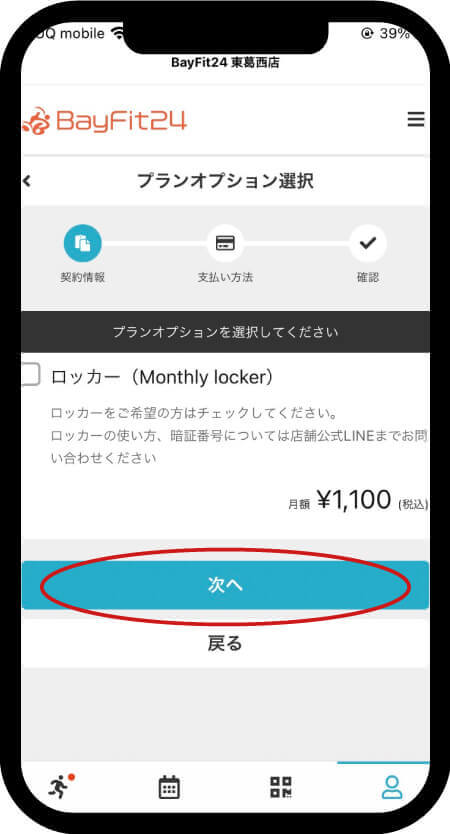
16.Enter your address, etc.

17.Upload your face photo and ID.

18.Enter your credit card. You cau use our gym after your ID is reviewed.